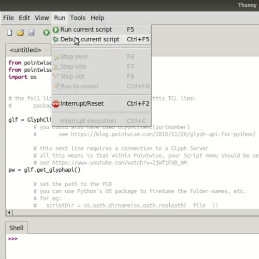Creating a Glyph script with Pointwise is easy: record what you’re doing, and you can replay it, as shown in this video. If you want to add your own control logic, or otherwise improve the recorded script, you can edit the recorded TCL script. But as we’ve seen earlier, Python can make this easier: watch this video to see how you can use an IDE to debug Python applications with Pointwise.