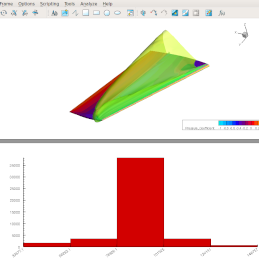Tecplot’s handy scripts provide lots of utility functions, one of which is today’s highlight. Histograms are are not often used for CFD postprocessing but not all data that Tecplot’s used for comes from CFD. Even for CFD, histograms can provide useful insights into behavior. Start Tecplot and load your data, turn on Python connections, then run this script to get plots like the one shown here. Remember to specify the name of the variable and the number of bins on the command-line! Let us know if you need help.